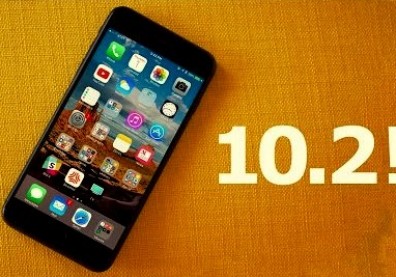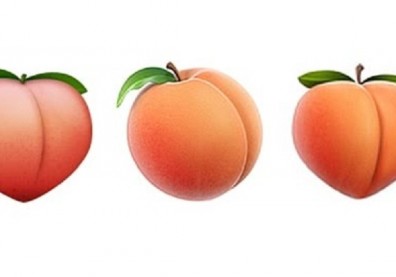Apple's signing window may close anytime. Here are the tips and tricks if you wish to downgrade your iOS 10.2.
iOS 10.1.1 jailbreak exploits have been launched and released, which connotes an impending public solution anytime soon. However, anyone can tell that the jailbreak will work on iOS 10.1.1. Understandably, it is best to upgrade or downgrade to that firmware if you are on either iOS 10.2, or older, says Wccftech.
Downgrade Apple iOS 10.2
Before you begin, make sure you have everything backed up to either iCloud or iTunes. This is because you will lose all the files after restoring through iTunes. You can kick things off when you are all set by downloading iOS 10.1.1 firmware file for your device. After that, save the file to your desktop for easier access.
For a tailor-made process specifically for iOS 10.1.1, first download and install iTunes if you have not yet done so, then launch it. Always make sure you connect your iPhone, iPad, iPod touch using its USB cable to your PC or Mac. Upon connecting, iTunes will instantly identify your device and it will pop up in the top left-hand corner. Click on it to open. After that, hold down the left SHIFT key for PC or left Option key for Mac and then click on the Restore iPhone button, as recommended by iPhoneHacks.
You will see a new window will open up. It will be labeled"Beta 4 Of MacOS Sierra, watchOS 3, tvOS 10 Released -How To Download." Choose the iOS 10.1.1 firmware file you downloaded and saved on the desktop. Immediately, iTunes will begin the restore procedure. It will take quite a bit of time, so sit tight and just relax. As soon as the device is finished restoring, you may use it as you normally would.
Downgrading Apple iOS 10.2: Some Reminders
Always be careful when doing this process and do not do anything crazy that might end up crashing iOS 10.1.1. The main reason you will perform this restore is in order for you to jailbreak later on. Therefore, be very careful as Apple might end up closing the signing window altogether, terminating the downgrade process for everyone.
Further, if you are presently sitting on iOS 10.1.1, it is advised you perform a fresh restore using iTunes by following the steps mentioned above. Typically, a jailbreak does not act nicely with iOS updates that have been installed over the air. The clean restore method guarantees things will go as smoothly as possible as soon as the jailbreak arrives.