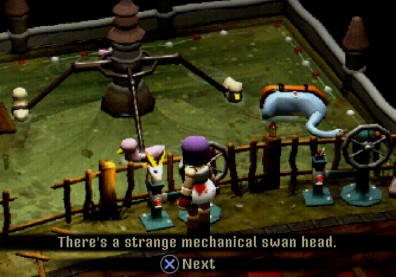Not very long ago, a certain video was posted on YouTube (seen below) showing a failure in the PlayStation 4’s GPU within less than an hour of use. Although this is an absolutely intense reason to panic over the new console that you just bought,all such problems can effectively be minimized if the update for the console is installed the right way.
Since the new PlayStation 4 has indeed faced a few problems after its final release, a brand new guide has been revealed to enable users to surpass any bricking problem as much as possible.
Check the guide, via Reddit, below:
- First, download the backup software and the software update from us.playstation.com and copy them to a USB drive.
- The relevant links are as follows for the 800+MB Update and 300MB Update
- Make sure you create a folder called PS4 on your flash drive and drop the 800+ update there, and then create a folder under PS4 called UPDATE (ALL CAPS) and drop the 300 MB there.
- After hooking up the PS4 and before starting to play (I know most of you will want to skip this step, I recommend you don’t), update the software.
- Do not turn off your PS4 or unplug it and wait for the update to be completed.
- Activate your account and set up your network.
- If facing any further problems regarding the same, do not attempt to solve it on your own. Find technical help on the PlayStation forums.
The previous video showcasing the PS4’s GPU failure in less than an hour of use arrived just a day before the eventual release of the console, and showed the console’s UI overlapped within the interface.
The video showed a leaderboard-sort of a screen overlapping the Trophy screen, and while we still fail to understand as to how that can happen, it certainly has something to do with some internal GPU and video card issues. Sadly enough, that too happened within just an hour after the console has been turned on, as stated by the person in the video.
Other problems related to the console involved the refusal to boot or output video which is then accompanied by a continuous blue light on the console body.
“The cause of this error,” IGN wrote, “is currently unclear. Sony recognizes that some issues exist, but has thus far downplayed the scope of the issue as "within our expectations for a new product introduction."
“Checking input settings and cables is recommended, as the blue pulse error has some similarities with another reported and fixable PS4 hardware issue [problems with broken HDMI output resulting in a blank screen]. However, very little other concrete information is available at this time.”
Check out the PS4 crash video footage below.