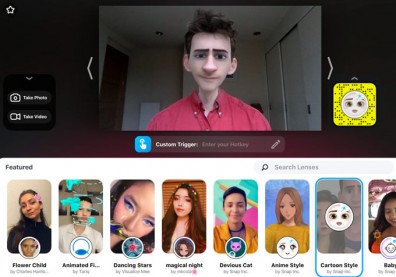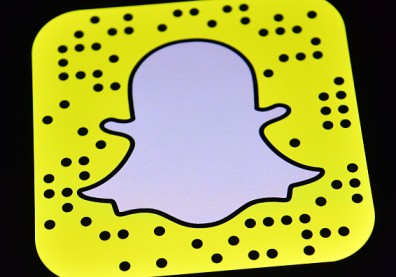Snapchat has been known to provide the most amusing animated overlays for its users which explains why more and more people download and use the app. Snapchat has just released World Lens and it just made the app much more creative and wonderful.
Snapchat is known for adding animated overlays to the person on the camera but the new World Lens no longer augments the user's face but instead creates a new background on a video or photo. This just made photo taking much more exciting and this article will serve as a guide so everybody can easily navigate through the new lens.
What's the main difference between the original lens and World lens?
As mentioned above, the original lens focuses on creating animation on the user's face while World lens centers on providing animation around the user. It provides a different or a more exciting background to a photo or video which seems to be the first of its kind.
How does it work?
To access Snapchat World Lens, the user just needs to open Snapchat. Then while on Camera, hold tap on the screen. It might take a few moments for Snapchat to identify the surroundings of the photo but once it is done, the user will start seeing options and start editing their background.
Then to browse through the different environment available, just swipe through the lens row and each will show up on the screen. The user can check how each one looks with their photo by simply tapping on the lens and tapping another if the use wishes to change it. Once done, the user can share the creation to their friends through social media.
Is Snapchat World Lens Free?
Yes. Just like the original lens of Snapchat, the new World Lens is also free. This includes all options and environment choices that is offered on the menu.