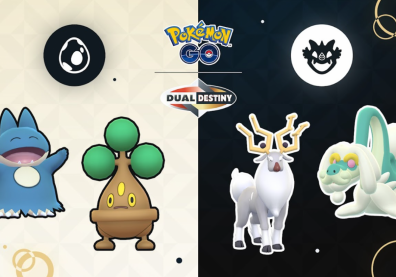“Pokemon Go” is gaining ground again after a shortfall the past months from the top apps in the mobile gaming segment. Apparently, Niantic’s augmented reality game still has a lot of folks hooked though some may be dealing with certain issues.
Among them include the inability of a player to log on and get an “unable to authenticate error”. This issue could be tied up to a lot of things and the worst one is a potential game ban from “Pokemon Go” handed down by Niantic.
As mentioned in a previous post, Niantic has cracked the whip on erring “Pokemon Go” players who continue to use third-party apps to aid their Pokemon hunting journey. The company has started to enforce game bans and could be one reason why the “unable to authenticate error” is showing up.
Don’t Panic Just Yet
While this seems like a logical explanation, “Pokemon Go” players have to find out first if their accounts have indeed been banned. There are other things such as the input of wrong Google credentials or perhaps errors tied up to specific IPs. GPS spoofing or bot use have been known to be against the terms of service of Niantic so turning the data connection before playing “Pokemon Go” could be tried.
Is your device compatible?
Another thing to check is whether your device has satisfied the minimum requirements to be able to play “Pokemon Go”. For example, Android devices need to be running on Android OS 4.4 at the least and turn on GPS/location services. For all you know, it may have something to do with your Internet connection.
Did you jailbreak or root your device?
Again, this is something that Niantic has warned before. They are not endorsing the use of jailbroken or rooted devices so make sure you are using an officially running phone for “Pokemon Go”. If so, try to revert to the original state of the device and run the app once more. For a better insight on such, you can read more on it via this previous post.