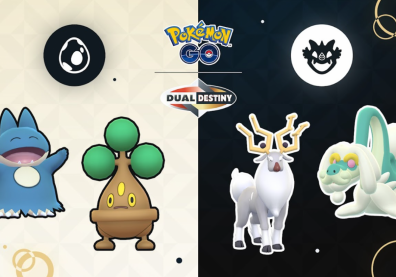After Niantic's update to free "Pokemon GO" of third-party apps and cheats, it has become next to impossible to crack the game's mechanics. However, players who do not want to leave their homes and also does not want to play the game on their mobile phones can try the Nox App Player.
Nox App Player ensures that even the most updated "Pokemon Go" game runs as close to the real thing as possible, write Mobile & Apps. Earlier, players use Bluestacks to imitate the game on their PCs. However, that had limitations and the game became unplayable at one point of time. This reportedly is not the case with Nox App Player.
Once a person has downloaded and installed the Nox App Player, he/she may launch the app and use the built-in PlayStore in the app to download and install the latest version of "Pokemon GO." If the game is not available in a particular country, the user may fix this by changing the location. This would ensure zero restrictions when the game is launched.
Once "Pokemon GO" launches successfully, players can use the WASD keyboard keys to play the game. These keys move the avatar move around the map. Players must set a believable value to avoid any ban.
However, using the Nox App Player carelessly may lead to a ban. There are high chances of it. Hence it is advisable to use it sparingly and carefully.
To get the best out of "Pokemon GO," using the Nox App Player, players should have at least 2GB RAM in their PCs and an Intel i3 or higher processor. For smartphone users playing "Pokemon GO" and looking for PokeVision alternatives, they should try out the Pokemesh, Pokefast and Skipplagged apps. Apparently, these apps are safe to use and the risk of getting banned is low.
Stay tuned with Gamenguide for more "Pokemon GO" tips, tricks and updates.