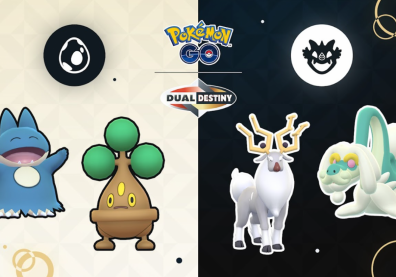"Pokemon Go" is an augmented reality game that allows players all over the planet to catch pokemons in the real world. The game is enjoyed by millions of players around the globe.
How to make an Avatar in 'Pokemon Go'
For starters, the "Pokemon Go" game starts with Professor Willow setting a few reminders in playing. Shortly after that, the professor will ask for a name. Some players have a name perfectly chosen for them, but others would regretting giving the name later on. Probably, some gamers were able to come up with a better name.
"Pokemon Go" has many offers many choices in creating a pokemon trainer. From the the color of the hair, the clothes and backpack to wear, players are free to choose which is which.
Another important thing each player should consider is names of their character. Naming a "Pokemon Go" trainer is very easy, but renaming them has caused a lot of problems among gamers. Fortunately, GamenGuide has the solution for this problem.
How to Rename an Avatar in 'Pokemon Go'
At first, the details provided by the "Pokemon Go" players in creating their avatars are permanent and irreversible, which makes it hard for the gamers to change any detail. However, with the newest "Pokemon Go" upgrade released this week, Niantic has added an option that allow players to edit some details, including the name.
To change the name of the player's avatar in "Pokemon Go," one has to tap the red pokeball on the screen. Afterwards, the player has to tap Setting on the upper right corner of the device, then scroll down and gamers can find "Change Nickname" option in the settings list. After that, players can type in a new name for their pokemon trainer.
However, players can only change the name once, which means players must think long and hard before making another big mistake. For more "Pokemon Go" cheats, tips and tricks, stay tuned to GamenGuide!