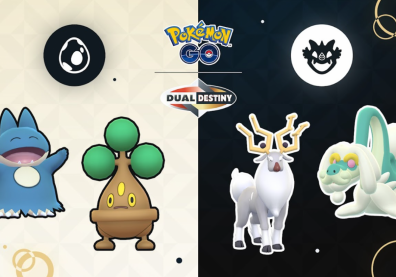In the augmented reality game "Pokemon GO," players can choose a team when they surpass level 5. However, the game warns gamers that they can no longer be assigned to another group after choosing their team.
Fortunately, GamenGuide was able to find ways to allow "Pokemon GO" players transfer to another team even if they already have their own group. However, please do this at your own risk.
Catching pokemons is the main objective in "Pokemon GO" game. However, with the addition of teams, the game just got more interesting for players all over the world and Niantic surely has something for it in the future. If a "Pokemon GO" player has already chosen a team but he or she wants to switch to another group, here are some steps he or she should follow:
To change teams, first, players must contact Niantic and request the company to change a player's team. This is possible for other "Pokemon GO" gamers who have chosen teams by accident.
Players can click this link to start the process of changing their team. The link will direct any "Pokemon GO" player to the Niantic site. There, they will need to fill up a form in the Support Request tab where players can also make a personal statement to explain the reasons why they want to change teams.
However, this request will only be applicable if the avatar of a gamer is low and Niantic can only consider this request once. So, be sure that the team picked is absolutely your choice to advance in the "Pokemon GO" game.
"Pokemon GO" should follow these simple steps if changing teams is what they want to achieve. However, players should see to it that they will not be repeating the same mistake in choosing his or her team again. For more "Pokemon GO" cheats, tips and tricks, stay tuned in GamenGuide!