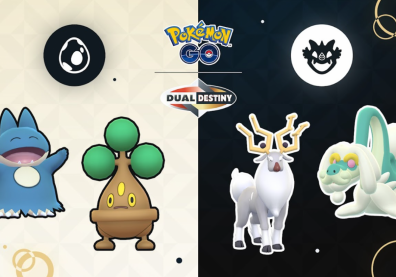So you've just started playing "Pokemon GO or maybe your family relocated to a remote area. Now for sure once or twice or maybe every time you play "Pokemon GO" you get an error that says "GPS signal not found."
Basic GPS settings for "Pokemon GO"
Well do not worry because we got you covered with these simple steps on how to fix this problem with "Pokemon GO." Usually Android phones have their GPS setting turned off.
So first of, we will check if your GPS connection is turned on. Go to the setting menu of your phone then tap or select Privacy and Safety or in some phones just Privacy. From there tap on Location and make sure it's turned on. After that, try to find Locating mode and select GPS, Wi-Fi, and mobile networks, this option gives your phone the most accurate location setting as it will use its built in GPS radio and either Wi-Fi or mobile data connection.
GPS enabled but still getting the error
One possibility is that GPS satellites are having a hard time in capturing or locating the radio signals off of your phone. Specially if you are playing "Pokemon GO" indoors.
The most simple way to solve this try to go outside of your house. Maybe give it at least three minutes so that the GPS signal of your phone can stabilize. After this, your GPS signal should work fine in playing "Pokemon GO."
Stay tuned to Game & Guide for more "Pokemon GO" cheats, tips and tricks!