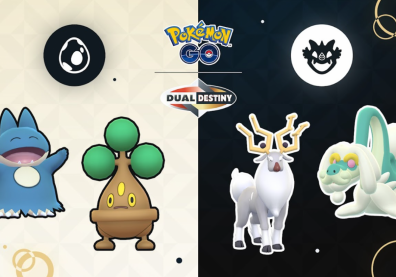Sick of the limited view that the default screen or view "Pokemon GO" has? Well, we have the solution to that problem. Here are the steps on how you can play "Pokemon GO" on landscape.
Here are the steps:
-
Hold your phone sideways or horizontally.
-
Now on the default screen or the main screen, tap the PokeBall logo or menu button.
-
On the upper-right corner of the screen, tap on the settings button.
-
Scroll down and then tap on "Report High-Priority Issue."
-
It will ask for confirmation if you are sure you would want to leave the game and then select yes.
-
Do hold your screen sideways still, we are not done yet.
-
After selecting yes, the app will take you straight to your browser or safari.
-
Press the home button quickly and then go back to the "Pokemon GO" app.
-
If everything is done right then automatically, "Pokemon GO" is on landscape for your iPhone
A Reddit user posted this feature or glitch 10 days ago and now, we do have a foolproof way of doing this on iOS or iPhones. There is also a way to do this on Android devices, another Reddit posted this particular trick 13 days ago.
Here's how you could do it according to the post. Simply download the application "Set Orientation" in the Google Playstore and after that "Pokemon GO" should be all set or automatically changed to landscape mode.
Stay tuned to GamenGuide for more "Pokemon GO" news!