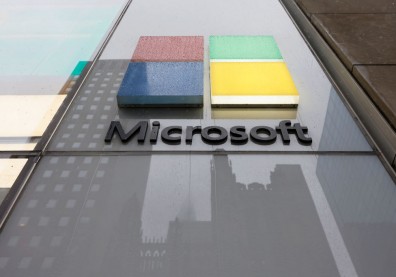Apple's Worldwide Developers Conference (WWDC) is underway, and the company is revealing news live during its keynote speech in San Francisco.
The first major news is the announcement of OS X 10.10, which will officially be called Yosemite. The focus is on clarity, including a transparent task bar and redesigned typography. The icons appear flatter and cleaner, and iTunes has even shifted it's logo to a red color.
Apple is striving for Yosemite to be the most usable OS they've produced, and showed off a new version of Spotlight and a notification center. The interface does look cleaner with large, clear text-- consistent through what Apple has shown so far.
iCloud has been redesigned to be more accessible, as has Mail. Rather than get large files rejected by the receiver of your email, you can send an encrypted version via iCloud. Mac users can receive it as usual through the service, and other users will be given a download link.
A new feature called Hand Off connects your Mac computer to your phone, and allows your computer to act as a speaker phone for incoming and outgoing calls. You can answer calls coming to your iPhone on your Mac, as well as continute SMS messages between devices.
Moving on to iOS, Apple gave us a first look at iOS 8 after praising the foundation made by iOS 7. The notification center has been refined, including "interactive notifications". You can pull down on the message you receive and respond there without leaving whatever you're currently viewing.
New options for group messages include leaving a thread when you wish, or putting a 'do not disturb' status on individual threads.
Apple is integrating iCloud for photo use, allowing you to store and share photos across all of your devices. On iOS 8, you can search photos for descriptions to make finding what you're looking for more simple. The photos app is new, allowing you to edit and improve pictures on iOS 8.
To better prepare for photos on the cloud service, Apple has announced new pricing for iCloud: the first 5 GB is free, 20 GB is $0.99 per month, and 200GB for $3.99 per month.
Apple is also adding widgets, which you can position in the top bar pull-down menu and order how you wish. They still cannot be placed on the home screen or your other pages like in Android, staying only within the Today's News section of the pull-down menu.
You can also add third-party keyboards to iOS for the first time, not limiting you to only Apple's proprietary typing interface. Swype, for example, will be compatible in the upcoming update, allowing users greater options (including some superior formats) than before.