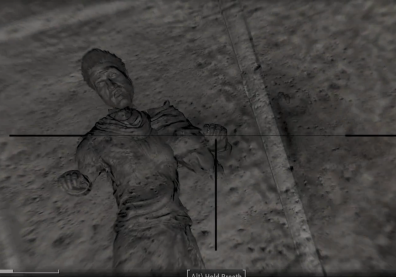If you are a serious player of Fallout 4, you would have experienced the problems of mods after an update of the game. This usually results in the breaking of most favorite mods, which then become incompatible with the new version of the game. If that occurs for you, a Fallout 4 downgrade can help you get your mods up and running again.
If that's the case, this guide will help you downgrade Fallout 4 to get your mods working again after the update. It will cover the possibilities via the Steam client and also the possibilities through steps manually.

(Photo : Bethesda Game Studios / Screenshot taken from Fallout website.)
Read Also: Egg-cellent Choices: Discover the Top 5 Breeding Pairs in Palworld
Using the Fallout London Mod to Downgrade Fallout 4
One of the most direct ways to do a Fallout 4 downgrade is using a mod done by TeamFOLON. For this, they designed a mod named Fallout London Downloader and Addons, which basically involves a program named FOLON Downgrader, to make going backward in the updates a bit easier. There are several optimizations of this method, especially for using the Steam version of Fallout 4.
So, let's list what the difference is between these and other methods that can be done with an executed file: the ease of installer using the launcher, the easy installer for players on the Steam version. This, therefore, is a mod that works solely with the Steam version of the game.
If you have bought Fallout 4 through GOG, the situation is relatively hassle-free-because the GOG version of Fallout 4: Game of the Year Edition is made to work with Fallout London right out of the box. Install both Fallout 4: GOTY Edition and Fallout London via GOG Galaxy, turn off cloud saves, and then launch the mod.
Sadly, for those who have purchased Fallout 4 through the Epic Games Store, there is no option for downgrading the game since this store supports none of the update rollbacks procedures.
Manually Downgrading Fallout 4 on Steam
Below is a step-by-step guide about how to do this manually for people who like to get their hands dirty or who don't want to use Fallout London to downgrade. Note that it's more complicated and should only be used by advanced users who have experience with Fallout 4 console commands.
1. Open up the Steam Console
All you have to do is put steam://open/console in your browser, and it'll open the Steam console.
Input Commands
Below are the commands to be input on the console:
- download_depot 377160 377161 7497069378349273908
- download_depot 377160 377163 5819088023757897745
- download_depot 377160 377162 5847529232406005096
- download_depot 377160 377164 2178106366609958945
- download_depot 377160 540810 1558929737289295473
- download_depot 377160 435870 1691678129192680960
- download_depot 377160 435871 5106118861901111234
- download_depot 377160 435880 1255562923187931216
- download_depot 377160 435881 1207717296920736193
- download_depot 377160 435882 8482181819175811242
- download_depot 377160 480630 5527412439359349504
- download_depot 377160 480631 6588493486198824788
- download_depot 377160 393885 5000262035721758737
- download_depot 377160 490650 4873048792354485093
- download_depot 377160 393895 7677765994120765493
2. Locate Steam Library Folder
Go to your Steam library folder. This is usually located in: C:\Program Files (x86)\Steam\steamapps\content\app_377160. Copy all contents of this folder into a new folder on your desktop.
3. Replace Game Files
Now, trash all the installed Fallout 4 files in your installation folder and replace them with the downloaded one.
File Attribute: Read-Only
Navigate to your C:\Program Files (x86)\Steam\steamapps\appmanifest_377160.acf. Right-click on the file, select 'Properties', and check the 'Read Only' box.
And that's it. By following all these instructions above, you will easily downgrade Fallout 4 and once again play with your mods which weren't up to the latest state.
Manually downgrading Fallout 4 states that the process will entail an approximate download of 90 GB worth of files, which might take you a little time depending upon the speed of your internet. Make sure you've got the space on your storage and enough patience to download it.
Now that your game is downgraded, get back to the post-apocalyptic wastelands of Fallout 4 or jump into other very popular Bethesda games.
Related Article: Fallout: London Mod Compatible with Fallout 4 on GOG and Steam, Not Epic