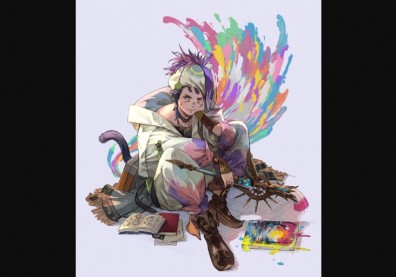Many Final Fantasy XIV: A Realm Reborn players have had a quandary. They had been playing the game on PS3, but now that they have a shiny new PS4 they wanted to tranfer their subscription over to the new, updated version. Fortunately, Square Enix announced that gamers can upgrade to the new version for free!
You'll be able to transfer your character over and pick up right where you left off. The only problem is that there's no going back- once you're on PS4 you can never play the PS3 version again. Not that you'd want to, of course. The PS4 version looks and plays almost like you're on a high end PC, with much improved load times and keyboard and mouse support. You can even use the PS4 controller's touch pad like a mouse, and utilize the PS Vita for remote play. It really is the definitive version of the MMO.
So how do you go about upgrading your game? Here are the steps, take from Sony's Playstation Blog-
First, you need a promotion card. To get it follow these steps-
- - First of all, log into the MogStation using your Square Enix account, visit the account services page, and select the service account that you want to upgrade.
- - Once selected, you should already see a banner with the option to upgrade from PS3 to PS4. Click on it.
You’ll now be presented with the details of the upgrade campaign. I know it’s a lot of text, but please read it carefully, as it contains a lot of information about the upgrade process. When you’re done reading, confirm that you agree to the terms and click “Next.” - - On this page you’ll be asked to confirm your upgrade. If you have multiple service accounts, please make absolutely sure that you’ve selected the correct service account you want to upgrade.
If all is in order, click on “Upgrade.”
There you go, there's your promo code. Now, to redeem it, follow these steps-
- - (Please note: if you’ve participated in the second PS4 beta, this step is optional, as you already have the game client installed on your system and only need to update it. You still need to go through step 1, though!)
Boot up your PS4, log in to your PlayStation account, and go to PlayStation Store. Make absolutely sure that you have the correct PlayStation profile active before you enter the store! Promotion Codes can only be used a single time, so using it on the wrong account would leave you stranded. - - Select “Redeem Codes” from the option menu displayed at the bottom left of the screen and enter the promotion code.
- - When you’ve done so and confirmed the regulations, you can start the download.
If something goes wrong with the download, you can try to restart it using the “Library” option in the PlayStation Store menu.
And there you go, a next-gen version of the latest Final Fantasy game, for free! Enjoy.