Intel processors come in all shapes and sizes. But their names can be quite confusing for first-timers who might buy something they don't need. Fortunately, this guide will help you understand what all those numbers and letters mean and how they tell you about a specific CPU's performance level.
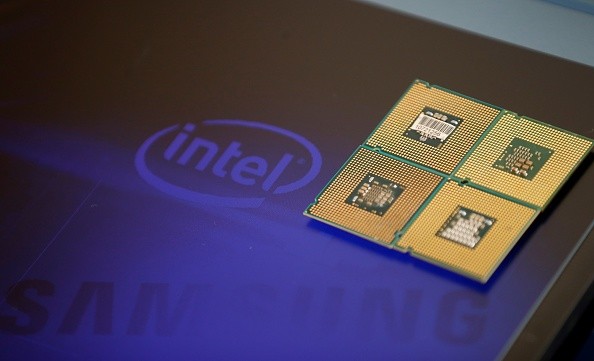
ANTALYA, TURKEY - DECEMBER 6: Intel processor chip for Samsung is seen in this illustration photo in Antalya, Turkey on December 06, 2019.
For this guide, we'll look at modern Intel CPUs released from the late 2000s onwards since they're the only ones that can still play newer games these days. Any other old processors like the Core 2 Duos, or Celerons, won't be tackled as they're now more or fewer museum pieces.
So without further ado, let's begin. But watch out for our naming scheme explainer for AMD processors, which will come after this guide.
Intel CPU Series: Pentium, i3, i5, i7, i9, Xeon
Modern Intel chips come in four different series in ascending order of performance: Pentium, i3, i5, i7, i9, and Xeon. Each CPU series comes with specific features that separate them from others, which vary across generations. Intel calls these "Brand Modifiers," and these are the first symbols you see in front of the names of their CPUs.
The lowest tier chips are from the Pentium line, and they are intended for basic tasks like browsing the web, watching movies, etc. If you want to play video games, at least avoid the Pentium series and go for at least an i3 or i5 series chip. But if you want to play games and do some heavy multimedia work like video editing, you go for an i7 or i9.
On the other hand, Xeon series chips are not really intended for normal consumers. They are designed for servers and workstations and have sky-high prices of several thousand dollars. Though there are Xeon chips from older generations that have been repurposed as "budget" gaming CPUs, the thing is, you try to avoid them if you don't want too much of a hassle.
Now, let's move on to the name specifics for Intel chips.
Read also: AMD FSR 2.0 Might Be Too Much For The GTX 1060 And Other Older Cards
Intel CPU Names
We will take the newest Intel Core i9-12900K as an example. The specific letters and numbers you see in the name indicate the processor's newness (generation), CPU series, performance tier, and whether it can be overclocked for faster performance.
- "Intel Core i9" is the brand (Intel) and CPU series (Core i9). As previously mentioned, the i9 series is the highest-end, consumer-class family of chips intended for enthusiast-level users. The i7, i5, i3, and Pentium chips are all below the i9 series.
- The 12 that follows the i9 symbol indicates the processor generation. In the case of the 12900K, this means it is from the 12th generation of Intel's Core CPUs. Any number lower than this means the CPU is from an older generation.
- The 900 that follows the 12 is the performance number, which indicates how fast the chip is. Since it is of the 900 tier, that means it is the fastest chip in its 12th gen-class. Any number lower than this means the CPU is slower and lacks some features. These numbers are often 700, 600, 400, and 100.
- The K that follows the 900 means the CPU is overclockable. Overclocking is a way of increasing the performance of the chip by pushing its clock speed beyond normal specifications. But this type of process is only for advanced users. A CPU that doesn't have a K in the name cannot be overclocked unless you're talking about specific circumstances which are way too advanced for beginners.
Suffix Letters
Intel adds suffix letters to the end to indicate which features are included in CPUs, writes Fossbytes. The K suffix is the first one you've encountered, meaning the processor is overclockable. But there are others, and their meanings are as follows:
- H means performance-optimized mobile processors (aka CPUs found in laptops)
- HK means mobile processors which can be overclocked
- HQ refers to mobile CPUs with four processing cores that can be overclocked
- S means the chip is a Special Edition
- U refers to power-efficient mobile CPUs
- Y refers to mobile CPUs that barely consume power
- T means the CPU is "moderately" power-optimized
- G means that the CPU features integrated graphics, meaning you don't need a dedicated graphics card to see a display.
- F means the CPU doesn't have integrated graphics
- E means that the processor is embedded/soldered directly into the motherboard and can never be removed (unless you're skilled enough, that is)
- G1 to G7 indicates how much performance you can expect from the integrated CPU graphics, according to GamingScan. G7 processors have the fastest integrated graphics.
- X means the processor is from an "Extreme" or enthusiast-level series. It means that the chip has been "binned" (tech jargon for "hand-picked") to be the absolute fastest in its class. Normally, a CPU with an X suffix means it is overclockable and features higher clock speeds than other chips right out of the box.
Conclusion
And there you have it! Those are the names of modern Intel CPUs explained in all their glory. Just be sure to return to this guide if you want to know what kind of processor you're buying and what kind of performance you can expect from it. As such, you will not be duped into buying something you don't want or need.
Related: Graphics Card Specs 101: The Most Important Ones EXPLAINED
Story posted on GameNGuide
Written by RJ Pierce









