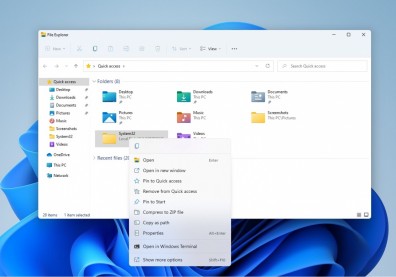Windows 11's upcoming update will bring some major changes, but among them is something that might give a very specific type of PC gamer some joy.
According to TechRadar, the next Windows 11 update will bring optimizations for windowed games, which can be enabled using the Settings menu. Numerous reports say that the improvements will include lower latency and Auto HDR and Variable Refresh Rate for any game that supports it.
Improved windowed gaming performance is part of Microsoft's new optimizations for their new OS, which Microsoft says will affect the presentation mode of games in either Windowed or Borderless Windowed modes. The update will target DX10 and DX11-based games, as DX12 games already apparently take advantage of this by default.
But to take advantage of the optimization, you'll have to be a member of the Windows Insider Program's dev channel. If you'd like to try, you can sign up for the channel using this Windows link to give you access to Build 22545 and beyond.
Once you get the update installed, here's how to turn it on for use in games and apps. Go to Settings > System > Display > Graphics, then click Default graphics settings. Scroll down until you find the option called Optimizations for windowed games, then turn the toggle On. Restart your game to make things work.
This update will likely bring Microsoft's new OS the gaming performance they promised during the buildup to its launch. When it was first revealed, Windows 11's gaming performance was promoted like crazy, but all PC gamers saw once the OS was out were major problems like performance dips on certain systems (specifically AMD Ryzen CPUs) and slow SSD speeds, according to MakeUseOf.
While these problems have already been fixed with the KB5008353 update, it still hasn't worked wonders for Windows 11's reputation among gamers, with most of them still opting to stick to Windows 10.
Why Would This Windows 11 Update Even Matter?
Believe it or not, there are folks who play games on windowed mode and not on full screen. Every PC gamer's reason varies, but it's all about multitasking most of the time.
Playing in windowed mode (mostly in Windowed/Borderless Fullscreen) allows for easy alt-tabbing between windows whenever you need to do something aside from play. Perhaps you're rendering a video in the background, or you need to answer an urgent email. If you're not in full-screen mode, multitasking is far more streamlined as a whole.
Other situations that might merit the new Windows 11 update are glitches and using specific monitors. For instance, some games might not play that well with, say, ultrawide 32:9 monitors and would look awful on full screen. Or maybe the one game you play has a bug that really doesn't let you play in full-screen mode.
Either way, the optimization is coming and will cater to a very specific audience. Are you one of them?
Related: 'Yu-Gi-Oh! Master Duel' Xyz Festival Guide: Best Xyz Deck to Build for the Event
Story posted on GameNGuide
Written by RJ Pierce