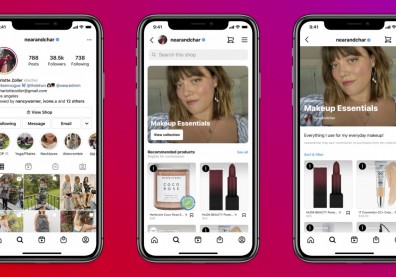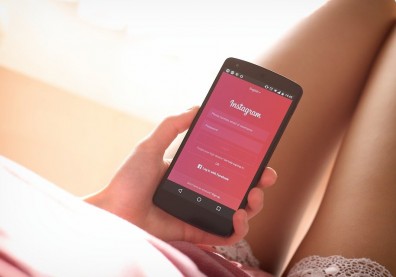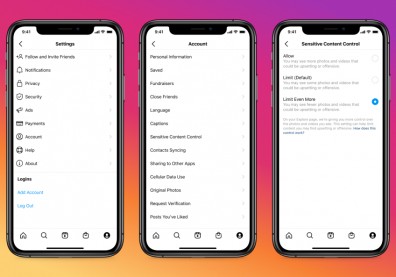Instagram launched a brand new tool for its users to use for their Stories. Now, they can post links from websites in the said feature of the social networking site in sticker form with Link Stickers.
Before this, the said tool was limited only to business accounts, including businesses and content creators as it will help them share resources to each other, as well as for individuals who want to share information to "inspire their communities."
How This Tool Works
With the Link Stickers tool, according to Forbes, Instagram users can add a sticker that has a clickable link in it to their Stories post. By tapping to the said sticker, they can now add in the link URL, then select from a wide range of colors that they can use as the hyperlink color.
Whether it’s sharing info on social justice or supporting a local biz, everyone should be able to share what matters to them. 📢❤️
— Instagram (@instagram) October 27, 2021
We are excited to globally roll out Link Sticker 🔗, which allows you to share links in your story... no matter how big or small your account is. pic.twitter.com/x5QFClbpaT
Any user that was viewing those Stories on Instagram can tap on the sticker to access the said link for a website.
READ ALSO: Instagram Tests Out Tools for Creators to Collaborate with Shops: How do They Work
As mentioned earlier, before Instagram letting the Link Stickers open for everyone, the said tool was only used by business accounts, including those that are verified or those with a certain number of followers.
But according to a post in Instagram's website, after listening to its community, especially their wanting to share things that matter with those that have close ties with them, including their friends and family, they can now have a space to share any information in Stories.
The said tool, according to Best Gaming Pro, can still also help businesses, as well as content creators, to increase their profitability by posting links of their products that they are selling.
However, the Link Stickers have certain limitations. Those who has an account that was recently made cannot access said tool, but they can still click them when they see them in a user's Stories.
The said tool is also restricted to those account who have been flagged by the social networking site's administration for posting inappropriate content such hate speech or misinformation.
How to Use it
In order to use the Link Stickers in Instagram, according to Gadgets360, users must go to the social networking site's Smartphone app, then they will swipe right. From there, they will be given an option to post a Story, either a photo or video.
Once they inserted either of the two, they will swipe up to open up the Sticker tray, where they will see a large variety of stickers that they can use to decorate the post. From there, they will see the "Link" sticker.
They will tap the said sticker to paste in the post, then they will click the sticker again to paste a website's URL that they want to include. Once the link shows up, they can fully customize the color of the text. They can also move said sticker from any place within the post.
Once they are satisfied to the link that they will be posting, as well as the color and the positioning of the sticker, they can now tap "Share."
READ ALSO: Instagram's 'Sensitive Content Control' Allow Option: How to See, Locate, Enable