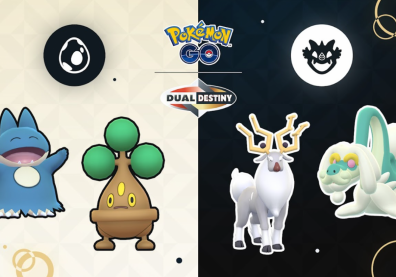“Pokemon Go” continues to be a global phenomenon despite reports of declining active players. While all that is attributed to different factors, there are far more important things to cover than gamers leaving and staying.
Since it launched back in July, there was no formal FAQ for “Pokemon Go”. After downloading and installing the game, all players knew were to tap and throw Pokeballs to capture the elusive creatures.
There are other things as well such as hatching eggs and embarking on gym battles. But as far as “Pokemon Go” 101, how well-educated is a player when it comes to game commands and walkthroughs?
The list of overlooked basics for “Pokemon Go”
“Pokemon Go” playing experience can be enhanced with the right taps. Apparently, there are a lot of things one can do in the game that many are unaware about.
Thanks to the efforts of some “The Sliph Road” community via Reddit, a number of simple yet helpful tricks “Pokemon Go” players can do has been detailed.
There were about 15 seemingly simple things itemized by Reddit user ‘xboxrecorda’ that could help out “Pokemon Go” players, a mix of elementary and helpful commands that could enhance gameplay.
Skimming through the list, some of the surprising revelations included when to tap. Many have probably seen the familiar “Oh?” screen. “Pokemon Go”players can skip the animation by tapping two fingers on the screen.
A slider on the side of the screen on “Pokemon Go” aids players in sliding through the list without dragging it while pressing and holding the Pokeball menu button can drag/release whatever a gamer wants to open.
The list in all shows how gamers can save time on the usual screens that appear on “Pokemon Go” and on separate instances. It may not be a big deal but saves players time as far as making multiple taps get to the screen they are actually looking for.