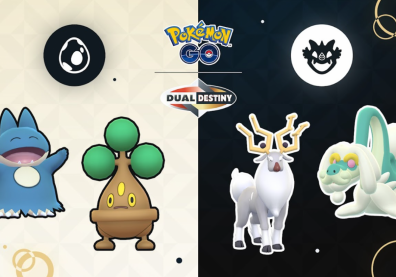It is no secret that "Pokemon Go," while really entertaining, is a big battery hog. Playing it can get most devices from fully charged to drained in less than half of a day. This is quite obvious considering that it requires your GPS to be in while playing it, and uses your camera while catching some Pokemon. Fortunately, Niantic has been aware of this issue and has come up with a new update that addresses this, alongside the option to change the player's nickname.
The battery saving feature is back on iPhone. To use this, it just has to be enabled by tapping the Pokeball, then go to settings, then battery saver. Then, just flipping the phone upside down will dim the screen and will walking around, the phone will vibrate when there are Pokemon within proximity. The update also includes a great experimental feature which points to a Pokestop when the player is searching for some Pokemon, although this has just been made available to a small set of players, says a report by Lifehacker.
Another post by Lifehacker gives additional tips as how to save battery while playing "Pokemon Go". This would include lowering the phone's brightness since while playing the game, the screen has to be on the whole time. It been tested in an experiment that an iPhone 6s at minimum brightness consumed 54% less battery than on maximum brightness. It would be much better if the player could switch to airplane mode until the next Pokestop is reached.
The volume of the device should also be turned down, or better even off so the battery is not wasted on unnecessary sounds. It is also best to disable apps running in the background. While most devices already have a power saving setting built in, using it is not recommended. This is because these try to save battery by limiting the device's processing power, and that would hamper the gameplay.
Lastly, the player's nickname can now be changed. However, this can only be done once. So if the player entered the wrong nickname when starting the game, it can be changed by tapping the Pokeball, then settings, then change nickname.