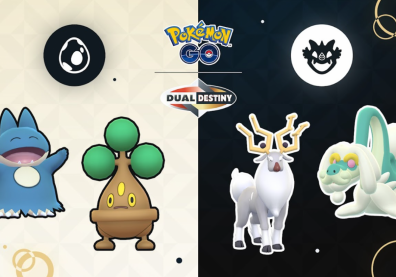"Pokemon Go" map is a very important tool in playing the game as it was designed to help players in locating the Pocket Monsters to catch. Generally, players rely on the maps to find and catch as many Pokemon so they can level up and win battles against other gamers.
This is the reason why there are many third party companies that build Pokémon map trackers. However, Niantic recently made lots of changes in the game and it also shut down many popular tracking service used by Pokemon Go players like the Pokevision.
The lost of access to locator services angered may players because finding the monsters just became harder and more frustrating. But do you know that there is an alternative way to locate Pokemon, and the best thing about it, is that you can make it it yourself?
Yes, you can make your own map to go around your own neighborhood and catch Pokemon! The process is simple and anyone can do it in just a few minutes. Based on a post by James Futhey, product designer & Ember JS Developer in Seattle, here are the steps to follow: First, create a new Pokemon Go trainer account. Second, click the "Deploy to Jelastic" button to deploy your Pokemon Go map to a server. Make sure to complete your registration form on Jelastic. Third, configure map and wait for it to be set up. Fourth, click view to see your own "Pokemon Go" map. And lastly share with friends so they will also know Pokemon locations in your area.
Finally, Futhey advised that if there are not enough spawn locations in the map, simply click the "option" tab and the drop down menu will show Gym locations, Pokestop and spawn locations options. After choosing, players will now see specific places in their own maps where "Pokemon Go" monsters are located.