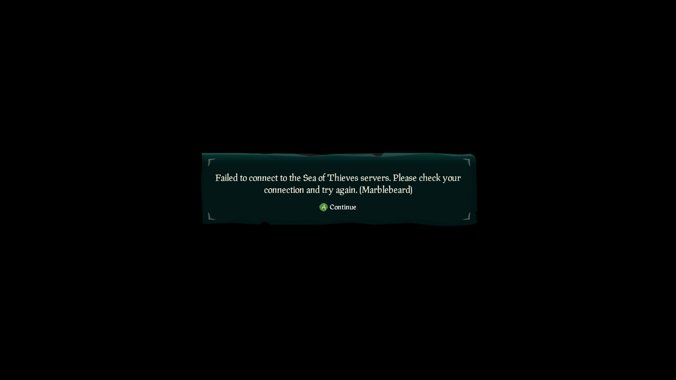
Sea of Thieves released its new A Pirate's Life update, ushering in the start of the game's third season with rewards and items to unlock.
The same update will also feature two characters from The Pirates of the Caribbean movie series, Captain Jack Sparrow and Davy Jones as both the game and the movie series had a crossover in lieu for the update.
According to Express, new cinematic adventures entitled "Tall Tales" will be unfolded in A Pirate's Life along with new locations that players can traverse such as the Sunken Kingdom and the Tunnels of the Damned.
@SoT_Support Avast Marblebeard, step aside and let me board. What wicked magic is this! @SeaOfThieves #updates #issues pic.twitter.com/SCLHgusS0p
— PH0EN1X Esquire (@thatphoenix84) December 13, 2019
However, the said update is also marred with several issues and bugs. Several of these bugs are identified and fixed, then later reported in the game's webpage. Some of them, on the other hand, are not recognized.
Because of this, according to Gamepur.com, members of the game's community are trying to figure it out while having to put together information regarding it in order to solve it.
How to Solve the Marblebeard Error
One of the aforementioned errors that was never identified was that of the Marblebeard error code. According to Gamepur.com, the persistent game error occurs when a player is attempting to connect to its servers or rejoin a game session.
The said error is likely caused by the stress coming from the game's serves or from a player's internet connection.
In order to solve this error, you must do basic troubleshooting for your internet connection. You must first look at the platform's NAT type, the source of the problem that led to the Marblebeard error.
If you are playing the game on your Xbox system, you can check your NAT type by first hitting the "Home" button. After that, go to "Profile and System," then select "Settings." After that, go to the "Network Settings," and look under the "Current Network Status" to check the NAT type.
Make sure that the setting itself is programmed at "Open" so that the NAT type would work when playing the game.
After fixing the NAT type, you can restart your Xbox System console, then wait for it to reboot fully. Once rebooted, you can launch the game and check if the error persists.
Begin Your Pirate Life
If you are a beginner to Sea of Thieves and you solved the issue, then you need to learn how to play the said game.
In a guide by Sportskeeda, you need to go to the "Castaway's Camp," a new spot that was added in the game which can be seen in any Outpost within the game. If you are heading towards the docks at an Outpost, they will find an NPC named The Castaway.
You can talk to the NPC regarding the backstory and lore of the game, then approach a beached ship where it has five books that is displayed on the ship's wall. Each of these books is a Tell Tale quest starter.
You must first pick a book that has "A Pirate's Life" in it, then after you accomplish it, you will accomplish the other Tell Tale quests in this order - The Sunken Pearl, Captains of the Damned, Dark Brethren, and Lords of the Sea.
READ ALSO: 'Sea of Thieves' Features Gameplay & Platforms: Rare's Pirate World Adventure Coming Up In 2017










